Be A Star With PhotoShowTV
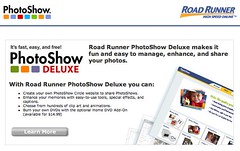
Last week as I was falling asleep on the couch and my husband was doing some channel flipping, I stopped him in my sleep-deprived, half-awake dream state. I saw someone’s home video playing and it looked like it was here in Hawaii. For whatever reason, I physically got up off the couch to watch it. I’m glad I did because it turned out to be something pretty cool. It turns out we were actually watching other people’s pictures and video clips that were uploaded on TV from Oceanic Time Warner Cable’s new PhotoShowTV feature. Think of it almost a television version of YouTube (on the Internet).
PhotoShowTV is a fun and easy way for you to be the star of your own show and claim your two minutes of fame. All you need to do is share your favorite pictures and movie clips on television with the PhotoShow Deluxe software. It’s free if you’re a Road Runner subscriber, and downloadable at: www.photoshow.net/roadrunner. It will ask you for your Road Runner e-mail address, then it sends the software registration key to your Road Runner address.
Once installed, the software allows you to easily edit and touch-up your photos and video with multiple tools. With minimal effort, eliminate red eye, crop, rotate or adjust color levels. You can also locate and manage all your photos and videos on your computer, as PhotoShow Deluxe searches for these when you first install it. You’ll receive an intuitive album display view. You can also add music to your slideshows or archive your images to CDs (or professionally packaged DVDs for a fee).
Before you submit your PhotoShow slideshow, be sure it meets certain guidelines. It has to be TV-G content - no nudity, violence, profanity or anything else you wouldn’t want your keiki to see. Upload as many photos as you would like, however to be eligible for television placement, the length of the PhotoShow cannot exceed five minutes. But you may submit as many PhotoShows as you wish. Also, do not use any third party copyrighted material. Only use your original content.
After you’re done with your work of art, tell the software to share it, then you’ll receive an e-mail letting you know when your PhotoShow will be available to view on Time Warner Cable On Demand (Channel 917). You’re now all set to tell all your friends and family to watch your masterpiece on TV. It usually airs within a week of submission, but be patient since it may take longer depending upon how much participation is out there.
You can also share your PhotoShow online with PhotoShow Circle. You can display your PhotoShows in galleries on a personalized website. All PhotoShow Deluxe users automatically receive a free PhotoShow Circle account.
PhotoShow Deluxe is compatible with Windows 98 or higher. Unfortunately it will not work with a Mac. Go to rr.com/photoshowtv for more information, or to watch a demo.


0 Comments:
Post a Comment
<< Home