Apple's Snow Leopard Upgrade
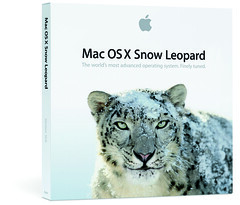
If you’re a Mac user, chances are you already know about or may have already installed Apple’s latest upgrade that hit the shelves about a week and a half ago: Mac OS X 10.6 Snow Leopard. It came out a little earlier than I thought it would. Perhaps Apple was trying to beat Microsoft’s release of Windows 7 in October.
“Snow Leopard builds on our most successful operating system ever and we’re happy to get it to users earlier than expected,” says Bertrand Serlet, Apple’s senior vice president of Software Engineering. “For just $29, Leopard users get a smooth upgrade to the world’s most-advanced operating system and the only system with built-in Exchange support.”
Snow Leopard doesn’t have any “new” features to boast about. It’s more of a huge refinement to the already smooth-running Mac OS X 10.5 Leopard operating system. But before you even think about installing it, make sure you have a good backup! If you are currently using Time Machine, that’s perfect. Just be sure to capture the latest image before you do the install/upgrade. Once you have it installed, you’ll notice it’s truly an optimized version of Leopard. The startup time is faster, and you’ll have some free space on your hard drive (varies depending on what type of machine you have). I now have an extra 18 GB on my hard drive, but some people on the forums are claiming to have freed up 40 GB.

Apple engineers have spent loads of time working on improvements for Snow Leopard. Some of the refinements you’ll see include a more responsive Finder, Time Machine backups up to 80 percent faster, a Dock with Expose integration, QuickTime X (with a redesigned player that allows you to easily view, record, trim and share video), and a 64-bit version of Safari that runs up to 50 percent faster and is resistant to crashes caused by plug-ins.
For the first time, some of the applications are 64-bit and make use of large amounts of RAM, increase performance and improve security while still remaining compatible with 32-bit applications. Important for business folks, there is built-in support for Microsoft Exchange Server 2007 directly in Mac OS X Mail, Address Book and iCal to send/receive e-mail, create/respond to invitations and search/manage contacts with global address lists.
Among other things I discovered on my own is the clock - when you travel, it works as a mobile phone and adjusts the time automatically in time zones. The menu bar shows the date, not just the day of the week. See the strength of nearby wireless hotspots and go through a pdf document or watch a movie right within a file’s icon. Common text substitutions let you create shortcuts for items you use frequently and expand as you type (i.e. changing (c) to a © symbol).
Bottom line: The very affordable $29 price is worth it. If you need/want the additional software, you’ll have to pay a hefty $169 for the Mac Box Set (includes the latest versions of iPhoto, iMovie, GarageBand, iWeb, iDVD and iWork 09). Note you’ll need a Mac with an Intel processor, at least 1GB of free disk space and a minimum of 1 GB of memory.
Find Snow Leopard at your nearest Apple Store (apple.com) or at Mac Made Easy in Kailua (maceasy.com).
# # #

Click Chick’s iPhone App of the Week: Facebook’s New Look
The updated Facebook iPhone/iPod touch app makes a world of difference since it now closely mirrors the functions of the actual Web site. The first thing I noticed after I did the update was the new icons. They’re now easy to see, which makes it easier to navigate. Landscape mode is supported and it’s easier on the eyes.
Other notable features are the ability to quickly dial or text your friends and see their birthdays, sort through your friends either by first or last name, perform easy searches for people and pages, upload photos to any album (not just your mobile album), upload videos from an iPhone 3GS, create shortcuts to your favorite friends/pages, and more.
You’ll need the iPhone OS 3.0 or later to run this app, but if you’re a chronic Facebooker, you’ll want to download this. Find it for free at the iTunes App Store.


0 Comments:
Post a Comment
<< Home