Surfing The Web Anonymously
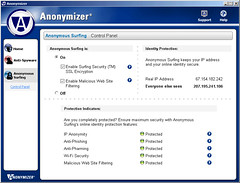
Just as I’m annoyed at pesky telemarketing calls, I get even more perturbed with the tons of junk e-mail I receive on a daily basis. I usually end up to deleting 200-300 junk e-mails out of my inbox every day! Why am I receiving all these seemingly tempting e-mails that say I’ll receive a free cell phone or $250 worth of Starbucks if I fill out a survey? They’re all from online companies out to get me . . . my personal information that is.
Obtaining personal information and knowing your habits is a big online business. If you’re registered online somewhere, chances are the website you registered with has already sold your information. That’s money in their pocket, but not to fret, there’s ways around it. You can choose not to register with any sites on the web, but unfortunately that means not receiving the content you were requesting. Regardless of if you registered or not, did you know websites can still track you and collect your information through cookies? They might not necessarily be able gather specific information, but if this bothers you, you can surf anonymously.
There are several solutions out there, but the most effective one I found is Anonymizer’s Anonymous Surfing. The software will definitely slow your Internet br
owsing down, but will keep your IP address and identity hidden by redirecting your web traffic through Anonymizer’s secure servers. It will also protect you from inadvertently visiting websites that are known to phish, pharm or have spyware. In case you’re not familiar with the terms, phishing lures an unsuspecting e-mail recipient into clicking a link that appears to be from their bank to update account information. Pharming is similar to phishing, but more dangerous because it will direct you to a fraudulent website even if you type the correct website into your browser. When you have Anonymous Surfing active, your host file server is never accessed, so if the site is corrupted, you will still access your intended website safely.
Anonymous Surfing also protects you on the wireless side. If you’re out and about searching for a free hotspot somewhere, you can be tricked into connecting to a tainted hotspot posing as a legitimate wi-fi provider. Once you connect to the tainted hotspot, the culprit can watch all of your online activities and steal your information. If you’re using the Anonymous Surfing software, you will be routed through the secure servers and bypass the fraudulent hotspot.
You can use a free version of Anonymous Surfing by going to www.anonymizer.com and entering in your selected website in the top right corner. Or, download a free seven-day trial, or you’ll benefit the most with a full version at $29.99 for a one-year subscription (or $49.99 for a two-year subscription).
Unfortunately Anonymous Surfing is only available for Windows, but for you Mac users, instead try Proxify, a free downloadable widget from Apple’s website (www.apple.com). Click on the Mac OSX tab, then the Widgets tab, it’s hard to miss.


0 Comments:
Post a Comment
<< Home