A Simple Way To Protect Your PC
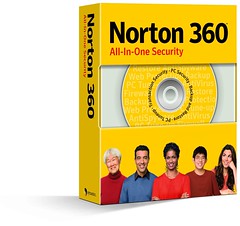
If you have a PC, one of the biggest concerns you probably have (or should have) is the security of your system. Software that offers you this protection typically takes up much of the valuable resources on your computer and could make it run slower than usual. To counter this, Symantec’s recently released Norton 360 is an all-in-one package that will cover your bases while hardly using any of the juice in your system.
Norton 360 is designed for the average user that needs an easy-to-use, but comprehensive security solution with minimal interaction. Automation, breadth of functionality, user experience and performance are the key design principles for Norton 360. It’s designed to operate as automatic as possible while providing you comprehensive protection, without interrupting your work (or games). These are the five functionality categories that will cover you:
- PC Security: This will offer you protection against viruses, spyware, hackers and more. A smart firewall, intrusion prevention, vulnerability assessments and network detection will automatically optimize your firewall protection using different security settings when connecting to various network types.
- Transaction Security: Antiphishing protection gives you confidence to do your online shopping, banking or other transactions by protecting your identity. It recognizes known and unknown phishing sites and seamlessly integrates your Norton Toolbar into your web browser. The web authentication will verify the authenticity of trusted brands that are commonly phished.
- Backup And Restore: You have the option to do either local or online backup/restore. You can store your backups just about anywhere – internal or external drives, CD/DVD drives, USB drives, mapped network drives or secured online backup. Norton 360 comes with 2 GB of online storage and additional space can be purchased $29.99 for 5 GB, $49.99 for 10 GB and $69.99 for 25 GB. Your changed files will automatically be detected and incrementally backs up the changes through your custom backup scheduling or during idle time.
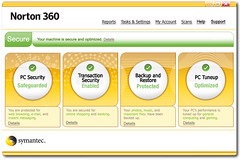
- PC Tuneup: This will identify and delete unnecessary files that will clutter up your hard drive, such as Windows temp files, Internet temp files or Internet history files. It will analyze and defragment your hard drive(s) for faster and more efficient operation. It Norton’s Background Scheduler will automatically initiate your remaining scans, backups and tune-ups.
- Embedded Support: This automatically diagnoses and resolves common issues and guides you to easy issue resolution from within the context of the product. It gives you free tech support on the phone, live chat or e-mail.
Norton 360 is only available for Windows XP or Vista, unfortunately no Mac version. It won CNET and PC Magazine’s Editor’s Choice Awards, so I’m guessing it must be good. You can purchase it for $69.99 at www.symantec.com, CompUSA (www.compusa.com) or Best Buy (www.bestbuy.com). It’s valid for up to three of your household’s PCs. You can also receive AntiSpam and Parental Controls through an optional add-on pack at no additional charge.
The price is valid for a one-year subscription on the updates/new product features. Thereafter, you’ll have to pay the upgrade fee of $59.99. If you don’t want to spend the money right away, you can download a trial version from Symantec’s website.


0 Comments:
Post a Comment
<< Home