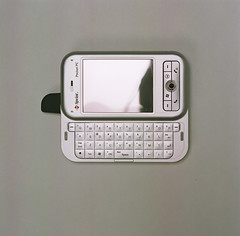Gaim - Combining Your Instant Messaging Experience

I use many different instant messaging (IM) programs to talk to people, and sometimes it's very inconvenient to have them all open on my desktop at the same time. I don't like to have my desktop cluttered with too many unnecessary open windows, and instant messaging programs have a tendency to do that. It would be nice to have a program to combine them all into one. Well, thanks to my brother, I discovered a convenient and free program that actually combines them into one.
Gaim is a multi-platform instant messenger that supports most of the commonly used instant messaging programs. With GAIM, you can combine AOL Instant Messenger, Yahoo! Messenger, Google Talk, MSN Messenger, ICQ, Gadu-Gadu, Jabber, Lotus Sametime, Novell GroupWise, OpenNAP or Zephyr. Combining all these saves so much time while logging in and space on your desktop.
Since AOL Instant Messenger is probably the most popular IM program around, chances are you are familiar with the functions, etc. Gaim's look and functionality operates much like AOL's program, so it's fairly simple to master. The buddy window has the similar icons you’re used to seeing on AOL, including the menus, chat and away functions.
Gaim supports many features on the various programs such as file transfer, away messages, typing notification and MSN window closing announcements.
It gives you Buddy Pounces, which notifies you with a message, sound or runs a program if a specific buddy goes away. It will automatically sign online and return from idle status. Gaim also has plugins that consist of text replacement, a buddy ticker, extended message notification and icon notification if you’re away from your computer.
Gaim is maintained by a group of programmers who work on it in their spare time. It was originally written to support Unix operating systems, but is now runs on a variety of platforms, including Microsoft Windows, Mac OSX, GNU/Linux, SkyOS, FreeBSD and Qtopia (Trolltech's PDA system).
If you're on a public computer that has a USB port available, you can download a portable copy of GAIM to a thumb drive, your iPod or any other portable media device. It is functional on any Windows computer and it works just as you would be on your own computer, but with no installation required. The Gaim program just runs, worry-free, off the portable device.
The latest official release is the 1.5.0 version. Gain your own copy of GAIM at http://gaim.sourceforge.net/.