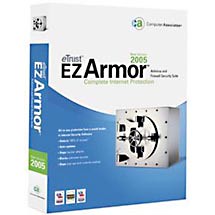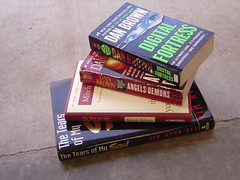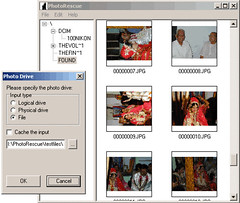Goofy For Kingdom Hearts II
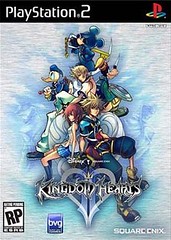
Being a huge Disney fan, and recently visiting all the Disney parks in Florida, I am looking forward to Square Enix’s / Buena Vista Games’ (interactive arm of Disney) latest game, Kingdom Hearts II. For those of you who have not heard of it, it’s the sequel to the Kingdom Hearts, one of the top 10 best-selling PlayStation 2 games of all time, with shipments to North America totaling more than 2.6 million.
I was fortunate to play Kingdom Hearts II at last year’s E3 Expo 2005, and after I saw how good it was, eagerly awaited it for almost a whole year to hit the store shelves. Well it finally did this week on March 28th. As with its predecessor, it is a one-player role-playing game (RPG) made exclusively for the PlayStation 2. The game follows the main character Sora, Donald and Goofy on their continuing quest following Kingdom Hearts. Sora is looking for his lost friend Riku, while Donald and Goofy are searching for their missing king. Sora and friends are joined by a vibrant cast of characters, including the king himself, and together they encounter countless dangers in both familiar and brand new worlds.
Kingdom Hearts II features a new and improved real-time battle system, which provides you an increased selection of commands, such as performing special attacks and cooperative attacks with members of your party. This adds strategy to your gameplay. You can also use “Drive” to transform Sora into his various forms that alter his skills and abilities. For example, the Brave Form allows Sora to absorb the power of Goofy, which allows him to use two keyblades. The Wisdom Form lets Sora absorb the power of Donald, increasing his magic power, and in the Master Form, Sora absorbs powers from both Goofy and Donald, increasing attack and magic powers.
The game includes an all-star voice cast led by Haley Joel Osment (The Sixth Sense and A.I. Artificial Intelligence) as Sora, and is joined by David Gallagher (7th Heaven) as Riku and Hayden Panettiere (Racing Stripes and Raising Helen) as Kairi. There are countless other well-known voices in there as well, including Christopher Lee (Charlie and the Chococlate Factory and Lord of the Rings: The Fellowship of the Ring), Steve Burton (The Last Castle and Taken) and Ming-Na as the voice of Mulan (ER and Final Fantasy: The Spirits Within) to name a few.
I highly recommend Kingdom Hearts II, as it will provide you with hours and hours of entertainment. You can find it for $49.99 at CompUSA, Software Etc. or Toys n’ Joys if they’re not already sold out, or definitely online at their respective online stores: www.compusa.com, www.gamestop.com or www.toysnjoys.com. It is rated E10+ for ages 10 and up. Go to www.kingdomhearts.com for information or to find out more history about the game.