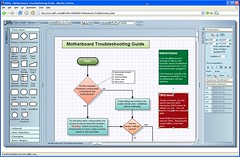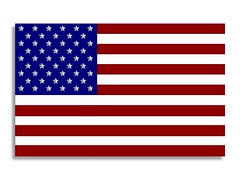Building Custom Chromehounds

Some of my favorite video games involve piloting and winning wars with large robot machines, commonly known as mechs (or basically a large walking tank). Over the years, I probably played all of Microsoft’s Mech Warrior games for the PC along with Mech Assault and Mech Assault 2: Lone Wolf for the Xbox. Now I need to add Chromehounds to my list, SEGA’s newly released squad-based action shooter for the Xbox 360.
Chromehounds is the first squad-based mech-combat game available for the Xbox 360, and it first caught my eye at this year’s Electronic Entertainment Expo (E3). This game definitely has my attention, whether I’m sitting at the edge of the couch, or fully standing up and yelling at the television. The gameplay is excellent with lots of action, and it not being too complicated, along with rockin’ graphics. You could almost swear to be watching a movie throughout the game. I also appreciate the missions because they’re not too long and drawn-out while playing the story mode.
There are two modes of gameplay: the story-driven single-player campaign that takes you through all three sides of the battle, and online play (via Xbox Live). The game is set in an alternate future where the Cold War never ended due to an explosion of solar flares that has crippled the world’s infrastructure and communications. It has caused a global conflict and Chromehounds puts you in the midst of a fierce ongoing battle between three nations in the Eastern European region known as Neroimus.
You live in the world of the Hound, where those giant mechs piloted by mercenaries like you, are the armored knights of the earth’s new Dark Ages. You can extensively customize your Hound from scratch. As you progress throughout the game, you earn more and more parts and color schemes for your Hound. No two Hounds are exactly the same. In fact there are millions of possibilities with combinations using the parts and color schemes you acquire. You can customize your fighting style and the appearance of your Hound with these.
Every Hound starts with a chassis, which can walk on two or four legs, roll on tank treads or four wheels, or hover. Once your chassis is in place you add your preferred weapons, armor and accessories. As long as the generator can power it and your chassis can hold the weight, you can put whatever you want on there.
There are six basic types of Hounds you can build, and that you also train with in the story mode - Scouts, Soldiers, Snipers, Defenders, Heavy Gunners and the Tactics Commander. Each Hound has different advantages and disadvantages, so you’ll have to decide for yourself which one suits your style. Once you become really good, you can create hybrid Hounds to mix together your strengths. As for me, I prefer a Sniper/Scout combo. I enjoy the challenge of seeing how precise I can shoot at moving targets while I myself am moving.
With the online play, join together squads of up to 20 players with over 115 playable maps. You can play the conventional online modes such as capture the flag, death matches, survival battles, and more. If you play in the story mode it’s unfortunately only single-player, but it helps you become well acquainted with your Hounds to make you a stronger player. You can also use your custom built Hounds in online play.
One distraction in the game for me is that the debris from some your destroyed targets will disappear right away, which isn’t very realistic. Also, my Hounds, don’t seem to move very quickly and it feels like I’m moving too slow and taking too long to reach waypoints, even if I’m not damaged. Other than that, Chromehounds is a must for your Xbox 360.
Chromehounds is rated “T” for mild language and violence. It is available for $59.99, exclusively for the Xbox 360 at your nearest GameStop or CompUSA.