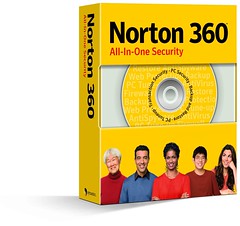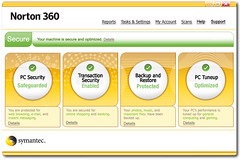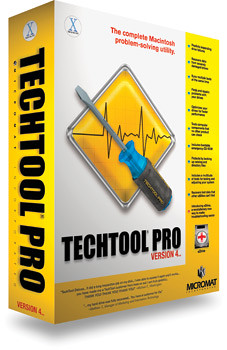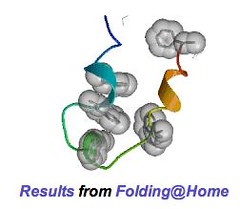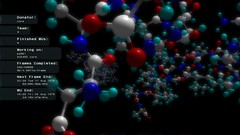Rippin' Through Super Paper Mario
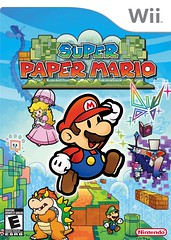
When I was a kid I was addicted to the classic Super Mario Brothers on my Nintendo Entertainment System (NES), and it was my absolute favorite game. It kept me glued to my console for hours and hours at a time. Since then Nintendo has released multiple versions of Mario games but the latest one to hit the stores earlier this month, and the first for the Nintendo Wii is Super Paper Mario.
The game’s story begins as Mario and Luigi heard that Princess Peach was kidnapped. The two brothers head over to Bowser’s (the character with all the spikes on his shell) castle to rescue her, but Bowser is surprised to hear of her kidnapping as well. The villain Count Bleck then appears out of nowhere and kidnaps everyone except Mario by warping them to another location. Thereafter, Count Bleck forces Princess Peach and Bowser into marriage, which creates a rift of dark energy that threatens to tear the universe apart. Only you as Mario can save the day.
To fulfill your destiny as the Hero, you (Mario) must collect eight pure hearts to form the purity heart, which is an ancient artifact that holds great power. It is the only thing that can stop Count Bleck’s plans. To find these hearts you must go through different chapters in the game, which entails multiple journeys and a battle with the main boss at the end of each part within the chapter (four parts in each chapter). To help you through this, you’ll find pixis (fairy-like creatures) hidden throughout the various stages. They will give you special powers such as picking up and throwing things or revealing hidden objects.
While playing the game, you use the Wii controller sideways, with the sensor pointed away from the TV, much like the old-style Nintendo controller. You point the sensor at the TV when you’re utilizing pixis’ help. Crosshairs will appear, and as you move it across the screen you can see any concealed items or find out specific information about them or other characters.
As you progress further in the game you’ll meet new characters and eventually have four members in your group, which you can switch to at any time. Each has their own special ability, but my favorite is still Mario. You can make him “flip” the world from 2D to 3D, which makes it easy to run past enemies or walls, find hidden treasures and talk to characters that are only visible in the other dimension. You have to be careful using this since you only have a limited amount of time in the 3D world. An indicator bar at the top of the screen lets you know how much time you have left. An exception to the character switching is Tippi, a butterfly-like pixi that you meet early in the game. She serves as your guide throughout the adventure.
This game operates almost as a role playing game. You can collect money, level-up to maximize hit points/attack power or buy magic potions and other items to help you heal or gain special abilities. As with previous Mario games, don’t forget about the hidden areas, usually found by squatting down into a pipe. Going for these can often gain you additional coins or desirable goodies.
Overall, I say Super Paper Mario is a cute, wholesome game with a good storyline. Flipping from the 2D to the 3D makes the gameplay interesting since you can do so much in 3D. I also enjoyed the role playing aspect of it, and the only (very small) complaint I have is the lack of voiceovers. It’s no biggie, but it just forces you to look at all the text bubbles, which is good for the keiki to force them to read everything. The graphics are simple, but very eye-appealingly rich.
Super Paper Mario is only playable as a one-player deal, and it’s rated E for Everyone. Find it at your nearest CompUSA (www.compusa.com), GameStop (www.gamestop.com) or Best Buy (www.bestbuy.com) for $49.99.