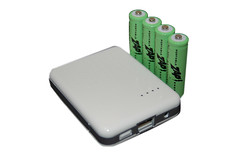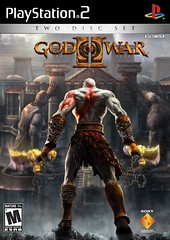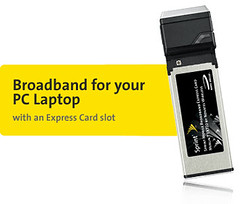Armored Core 4
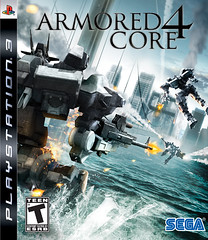
Last summer SEGA came out with the hit mech (robot) game Chromehounds. It was a popular Click Chick story, commented about for months after I wrote it. Now there’s a new mech game out that hit the shelves last week. Also by SEGA, Armored Core 4 is the newest addition to the mech-based franchise of the game developer FromSoftware.
Armored Core 4 is a huge improvement from the previous Armored Core games, especially in the graphics. This is the 10th anniversary of the acclaimed franchise and it reinvigorates the brand by offering you an all-new storyline, new environments, and online capabilities that feature multiple play modes and supports up to eight players battling it out simultaneously. With over 35 missions, it enables you to fully customize and bring into battle the next generation of mechs, called Nexts. You can fly through canyons and cities using the new Quick Boost and Over Boost features. Additionally, the Primal Armor, an all-new defense shield, adjusts its strength according to specific battle conditions, giving you a defensive advantage against your enemies.
The storyline follows an explosion in population growth, chronic food and energy shortages bringing the world closer to terminal condition. Cities were reduced to bombed-out husks by unchecked terrorism, and in response a handful of mechanized arms manufacturers, complete with private armies, expanded in scale and rose to power. This began the Dismantlement War. The world’s nations were eventually unable to withstand the onslaught of the Companies’ advanced weaponry, and a new breed of Armored Core (AC) mechs were born. The global economy was destroyed and the new Pax Economica emerged from the Companies. Five years into the Pax Economica consolidated the military power and the public’s pervasive apathy still managed to hold chaos until you as lone Raven decided to take matters into your own hands.

One of my favorite key features of the game is the fact that you can customize your mech. The simple, but deep AC assembly allows you to assemble your mech step-by-step with an easy assembly process. This new schematic design system offers you no-hassle management of AC settings so you can express yourself with a whole new degree of freedom. Other key features include the Overed Boost (yield higher speeds), Unparalleled Power And Quick Response (immediate button response and partial automation control), Engagement In Realistic And Diverse World, Variety of Challenging Enemies, Realistic And Compelling Battlefields, The Power of Kojima Technology (Kojima particles released from a special emitter shaped into Primal Armor), Quick Boost (emergency evasion, lunging at attacks, sharp turns) and a New, Streamlined Design System (tuning and saved schematics that can be traded between players).
Overall, the combat seems to be faster-paced than previous Armored Cores. The missions are very short, which could be considered good or bad. I personally like the shorter missions because I can play a little, walk away and do something else, then come back to it. However, this will probably disappoint diehard fans because of its lack of complexity.
Armored Core 4 is rated T for Teen (ages 13+) and you can find it at your nearest CompUSA (www.compusa.com), GameStop (www.gamestop.com) or Best Buy (www.bestbuy.com) for $59.99. It is available for the Sony’s PlayStation 3 and Microsoft’s Xbox 360, and playable as a standalone for one to two players or up to eight players online.