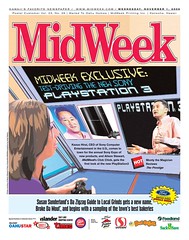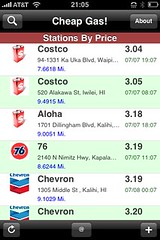Driving Around In A New Prius

Thanks to the folks at Servco, I got to drive the new 2010 Toyota Prius Hybrid for a few days. Most people know the Prius for great gas mileage, but the new 2010 Prius also is loaded with gadgets.
The car came with the advanced technology package, which includes the Navigation Package, Dynamic Radar Cruise Control (DRCC), Pre-Collision System (PCS), Lane Keep Assist (LKA) and the Intelligent Parking Assist (IPA). The GPS on the Navigation Package was nothing out of the ordinary. It had a Bluetooth kit with voice-command capability, and the ability to load all your contacts in the system for the voice controls. I could stream music from my iPhone, but there was no way to control my iPhone from the steering wheel, so I wouldn’t consider it fully integrated. Additionally, when you’re reversing, the camera on the bumper is very clear, and is good to help spot obstacles or people while you’re backing up.
From all the other features in the tech package, the one I played with the most was the IPA. I lost count of how many times I blocked streets with friends in the car to show them the car automatically park itself! You can use this feature to parallel park on either the left or right side of the street. Using its sonar sensors, the car automatically knows which side you’re going for. The DRCC senses cars in the front and slows down accordingly, and the LKA beeps at you and gently tugs the wheel back if it feels you drifting into the next lane. Also, with or without the tech package, you have the Smart Key - leave the key in your pocket/purse and you can unlock/lock the doors and start the car.
 “The all-new 2010 Toyota Prius is a vehicle which is intended for everyone,” says Wes Kimura, vice president of Servco Automotive. “As such, we aren’t seeing a specific type of buyer, but buyers from all segments and demographics who are looking for a vehicle that does it all: great of fuel mileage, very clean emissions, available with industry leading feature - and all available at a very affordable price.”
“The all-new 2010 Toyota Prius is a vehicle which is intended for everyone,” says Wes Kimura, vice president of Servco Automotive. “As such, we aren’t seeing a specific type of buyer, but buyers from all segments and demographics who are looking for a vehicle that does it all: great of fuel mileage, very clean emissions, available with industry leading feature - and all available at a very affordable price.”Hypermilers will love this car. In case you don’t know what hypermiling is, it’s basically using techniques to maximize your fuel economy (i.e. minimizing braking and rapid acceleration, driving with the air conditioner off or shutting the engine down at certain times). I work with a novel hypermiler and he sometimes drives me and my other co-workers nuts on our short drives to lunch. He refuses to turn on the air conditioner, so we’ll wind the windows down so we can breathe, then we rag on him about it.
The Prius’ four driving modes give any hypermiler or regular driver the flexibility to have fun with the car. You can select between NORMAL, EV, ECO or POWER modes. I nicknamed the EV mode the “golf cart mode” - it tells the car to drive with electric power until the car goes above 25 mph or the battery level falls too low. ECO maps down the acceleration curve at mid-throttle, while POWER increases it, especially when you’re accelerating from a full stop, or need to pass a slow bus or truck on the freeway. It was fun to play with the different modes on the road, but I had to be careful to not let it become too distracting while I was driving.
The Prius is currently available in four levels. The Prius II starts at $22,000 and comes standard with keyless ignition, full-power accessories, cruise control, a six-speaker sound system, a tilting and telescoping steering wheel and a hybrid display. The Prius III ($23,000) has all that plus Bluetooth capability and an upgraded sound system. The Prius IV ($25,740) adds leather upholstery, heated front seats, an auto-dimming mirror and driver-adjustable lumbar support. The top-of-the-line Prius V ($27,210) adds 17-inch alloy wheels, fog lamps and LED headlights. Check out www.toyotahawaii.com for complete car specs and thorough information/options on each model.
 So the question is: Is it worth it to spend the extra money for a hybrid? The recent hike in gas prices have definitely sparked interest in the Prius. Well, you do see an average of 51 miles per gallon, which means you will probably cut your monthly gas bill in half.
So the question is: Is it worth it to spend the extra money for a hybrid? The recent hike in gas prices have definitely sparked interest in the Prius. Well, you do see an average of 51 miles per gallon, which means you will probably cut your monthly gas bill in half.The good news is that the 2010 Prius qualifies for the government’s new “Cash For Clunkers” program featured in this week’s cover story. If you have an old gas-guzzling clunker to trade in, you can have $4,500 instantly knocked off the price. Visit cars.gov for more information and to see if your clunker qualifies.