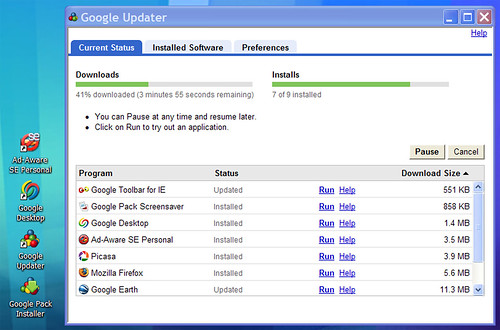A Look At CES 2006
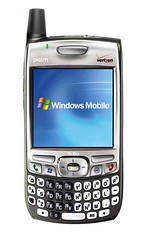
The 2006 Consumer Electronics Show (CES 2006) brought forth the latest gadgets for this year. I was unable to make it to the show this year, however I did have my moments of drooling from a distance and picked out some favorites:
A Smart Phone
If you're a on-the-go business person, or just need to be in touch with everybody and know everything anytime, anywhere, the Palm Treo 700w smartphone is for you.
The smartphone is the first Treo phone available on the Windows Mobile platform, and comes built-in with Microsoft Outlook Mobile and the Microsoft Office Mobile Suite (Word, Excel and Powerpoint). All of your MS Office documents from your computer will function perfectly on the phone. Combining this with the Palm technology and all the bells and whistles of a do-it-all phone gives you total hand/pocket convergence. It is a phone first, but you can also check your e-mail, use it as an organizer, messaging device, web browser and camera.
I’m usually not a fan of camera phones, but the smartphone’s camera quality isn’t bad at 1.3-megapixels with a 2X zoom. The phone gives you 128MB of memory, with 60MB of that being dedicated user storage. The compact backlit QWERTY keyboard with square-shaped keys makes it easy to type, even in the dark. The five-way navigator located in the middle of the phone lets you do just about everything you need with one hand, including skimming documents and scrolling through webpages.
I think the best feature of it all is the fact that it is high-speed EvDO capable (as you may remember me previously writing about EvDO). It makes surfing the Internet sweeter than ever! It is the first Palm phone to support EvDO and you experience an average download speeds of 400-600 kbps.
The Palm Treo 700w smartphone is available for about $399. Log onto www.palm.com/us for more information.