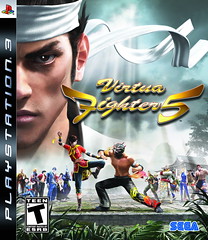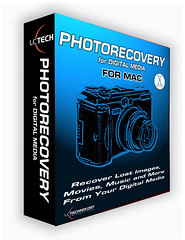A Zero Gravity Massage

After running the Great Aloha Run last week, then doing my annual Air Force PT (physical training) test the very next day, I admit that I’m kind of sore. Okay, maybe a lot sore. I need a massage! Hands are always the best, but when the husband masseuse is too tired, the next best thing is a massage chair. We have one, but it doesn’t come close to the one I saw at the Consumer Electronics Show this year.
After walking all over the show floor while lugging around lots of stuff from different exhibitors (not to mention wearing high heels too), my back and arms were sore. When I hit the Sanyo booth, I was relieved to see the HEC-DR7700K Zero Gravity Massage Chair sitting there calling my name. As soon as I sat down in it I had instant relief from my aching body.
With the touch of a button my body moved into the less stressful zero gravity position. You may wonder what this looks like . . . it’s like being in a really comfortable recliner with rollers, and it’s the position identified by our space program as the least stressful position for astronauts to use during take-off. This chair recreates the position the human body naturally assumes under the micro-gravity conditions of outer space. The chair maintains support to your back and the footrest elevates the your legs above your heart for maximum benefit and relaxation.
This smart chair has built-in sensors that measure your pulse and perspiration through photo-sensory and galvanic skin response to detect your personal areas of stiffness and tension. Based on the results of the sensors you’ll receive a customized massage that focuses on your stiff and tense areas. When Sanyo’s Marketing Manager Derek Hines explained this all to me, I didn’t really believe him at first. But after sitting in the chair for awhile, there was definitely a change of pressure in my most-sore, very stiff, lower back area. So, I knew it actually worked then.
There are two different zero gravity positions. With Position One, the backrest, footrest and seat adjust automatically to the body’s perfect and natural position. All your massage functions can be used in this position. Position Two is reached with the push of the button and your legs are further elevated and the backrest is reclined for additional relaxation and circulation benefits. An air-only comfort course delivers gentle stretch and compression massage to your lower back, hamstrings, calves, ankles and feet via 14 independent airbags. These airbags deliver deep and penetrating massage that provides great relief, and a heat setting can also be used to further promote circulation and relaxation.
You’re in good hands while sitting in this chair since its GK (grasping and kneading) rollers are designed to replicate human hands and thumbs reach out and comfortably squeeze your neck and tops of your shoulders, emulating the grasping and kneading of a live massage. It’s very much a close second to the hubby’s hands. Additionally, the chair has adjustable leg extensions to fit most body types, a reversible control panel with a large mutli-color display (to inform you of your massage status and your areas of stiffness), five automatic massage courses for targeted relief, 83 combination manual courses to include grip, shiatsu, kneading, tapping and various stretches, five massage speed settings, five width settings for different body types, and more.
There is no firm price yet for Sanyo’s HEC-DR7700K zero gravity chair, but according to Hines, it will cost you about $4,700-$4,800 in April 2007. In the meantime, check out www.sanyomassagechairs.com to see the rest of Sanyo’s chairs (unfortunately this zero gravity one is so new it’s not posted there yet).