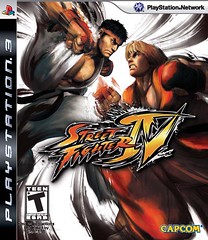Making An Artsy Video With Animoto

Thanks to MidWeek‘s creative director Gina Lambert, I just learned about the video creation platform Animoto. It actually launched a couple of years ago, but a few weeks ago it was nominated in the category Best in Services and Applications in the 13th annual Webby awards. Hailed as the “Internet’s highest honor” by the New York Times, The Webby Awards is the leading international award honoring excellence on the Internet.
“Nominees like Animoto are setting the standard for innovation and creativity on the Internet,” said David-Michel Davies, executive director of the Webby Awards. “It is an incredible achievement to be selected among the best from the nearly 10,000 entries we received this year.”
Animoto lets you create dynamic, professional-quality videos online from your own photos and music. The heart of Animoto is its Cinematic Artificial Intelligence technology that is programmed to think as a director and editor using the same sophisticated post-production skills and techniques that are used in television and film.

The technology takes into account every nuance of a song: the genre, song structure, energy, rhythm, instrumentation and vocals. Videos are produced in widescreen format and can be e-mailed or embedded on websites and social networks, shared on mobile devices, and downloaded in DVD-quality formats for display on computers, televisions or large projection screens.
Using the website can’t really be any easier. It’s as simple as: upload your pictures, pick a song from either your library or Animoto’s collection, and click. Voila, you have a slideshow! You then have the option to remix it, upgrade the quality, send it off via e-mail or to YouTube and more.
Interestingly, the founders of Animoto Productions include veterans of the entertainment industry who share a passion for helping people better share their stories and express themselves through online media. They seek to bridge the gap between high production value inherent in film and television, and the “more amateur” feeling of most user-created Internet videos we see out there today.
Sign-up for your free Animoto account at www.animoto.com. Also, note the Webby Awards is presented by the International Academy of Digital Arts and Sciences, and you still have a chance to vote for Animoto if you enjoy it as much as I do (but you have to vote by April 30!): http://pv.webbyawards.com. The winners will be announced on May 5.
* * *
Click Chick’s iPhone App of the Week: Animoto
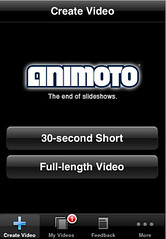 The Animoto iPhone app was initially introduced in late December 2008, and in less than two weeks became a Top Free App in the Photography category. Similar to the web version, the app automatically turns your iPhone photos into high-quality, professional-style music videos that capture the immediate onthespot energy of your events, travel and other memorable moments. Once you create your videos with the app, they can be shared and watched both on the iPhone and a regular web browser.
The Animoto iPhone app was initially introduced in late December 2008, and in less than two weeks became a Top Free App in the Photography category. Similar to the web version, the app automatically turns your iPhone photos into high-quality, professional-style music videos that capture the immediate onthespot energy of your events, travel and other memorable moments. Once you create your videos with the app, they can be shared and watched both on the iPhone and a regular web browser.“The iPhone is the perfect mobile device for viewing and sharing an Animoto video,” said Brad Jefferson, CEO & Co-founder of Animoto. “The Animoto iPhone app now allows users to create their Animoto videos from their iPhone without ever touching their computer. It’s like having a highly-paid professional video editor in your pocket.”
As with the web version of Animoto, the app uses high-end motion design and music-analyzing technology to create videos from your selected photos and music. The Animoto app is a free download from the iTunes App store. For more information, visit iphone.animoto.com.


 Last week Nintendo announced the much-anticipated Wii MotionPlus accessory, to hit stores on June 8. This takes the motion-sensing controls of the Wii to the next level of precision and performance, especially when the sequel to Wii Sports, Wii Sports Resort, launches six weeks later on July 26.
Last week Nintendo announced the much-anticipated Wii MotionPlus accessory, to hit stores on June 8. This takes the motion-sensing controls of the Wii to the next level of precision and performance, especially when the sequel to Wii Sports, Wii Sports Resort, launches six weeks later on July 26. Wii Sports Resort takes the inclusive, fun and intuitive controls of the original Wii Sports to the next level, introducing a new set of entertaining and physically immersive activities. The deep control enhancements of the MotionPlus allow veteran Wii users and newcomers alike to enjoy the precision, whether it’s cruising along on a water scooter, dueling with swords or throwing a Frisbee.
Wii Sports Resort takes the inclusive, fun and intuitive controls of the original Wii Sports to the next level, introducing a new set of entertaining and physically immersive activities. The deep control enhancements of the MotionPlus allow veteran Wii users and newcomers alike to enjoy the precision, whether it’s cruising along on a water scooter, dueling with swords or throwing a Frisbee.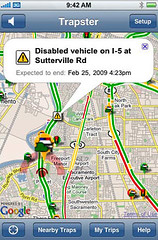 Within the last year, “an unnamed individual” living in my house (not referring to myself) was pulled over for speeding multiple times. In two of these instances, speeding tickets were actually issued, and the other times, luck prevailed. All violations were very minor (i.e. going 30 mph in a 25 mph zone), and any of us could have been caught. These situations all could have been avoided with better situational awareness, possibly if he had Trapster.
Within the last year, “an unnamed individual” living in my house (not referring to myself) was pulled over for speeding multiple times. In two of these instances, speeding tickets were actually issued, and the other times, luck prevailed. All violations were very minor (i.e. going 30 mph in a 25 mph zone), and any of us could have been caught. These situations all could have been avoided with better situational awareness, possibly if he had Trapster.
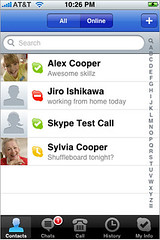

 When you head out on your treasure hunt, it’s probably a good idea to take a pen and paper with you so you can take some notes about your experiences. Once you find your cache, sign the logbook, and then you can take the item inside the container as long as you trade it for something of equal or greater value. Note: There are keiki-friendly caches too, so when you do those, make sure to bring a little toy to trade.
When you head out on your treasure hunt, it’s probably a good idea to take a pen and paper with you so you can take some notes about your experiences. Once you find your cache, sign the logbook, and then you can take the item inside the container as long as you trade it for something of equal or greater value. Note: There are keiki-friendly caches too, so when you do those, make sure to bring a little toy to trade.