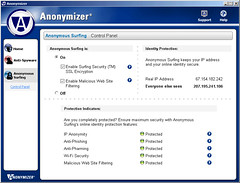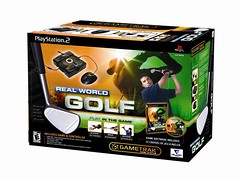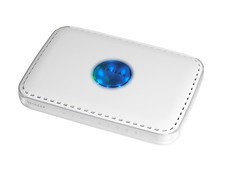The Blu-ray Way To Play Films

When I was at my aunt’s house for a family gathering a couple weeks ago, my cousins brought over a DVD for their kids to watch. The only problem is that my aunt had only a VHS tape player and no DVD player. It’s a good thing my cousins toted along a portable DVD player. My aunt commented that even the portable DVD player would be too behind the times for me. Yes, I guess that will be true once I’m able to acquire Blu-Ray very soon.
No, Blu-ray isn’t some new high-tech laser weapon or something. It’s a new format that will probably replace DVDs someday. Discriminating high-definition (HD) fans will definitely notice the difference. If you’ve ever seen HD video on an HDTV, then you know what I’m talking about. The picture is incredibly sharp, and the colors are vivid. HD offers five times the amount of detail compared to the quality of standard-definition (SD), which is what our DVDs today use. Blu-ray discs offer up to 50GB of storage capacity (compared to a typical 4.7 GB DVD) and enables playback, recording and rewriting of HD in all of the HD resolutions up to the highest 1080 pixels, in addition to supporting HD audio formats.
You will be able to watch Blu-ray discs on Sony’s BDP-S1 Disk Player. It is designed to deliver 1920 x 1080 pixel output, supports various high quality video codecs and will still be able to play your DVDs (including MP3 audio files and JPEG images stored on DVDs). The VAIO RC300 desktop is the first Blu-ray disc enabled desktop computer. It will be capable of playing and writing Blu-ray content. The BD read and write rate on its optical drive is 2x. For these recordable discs, Sony plans to charge $20 for the 25GB BD-R (write once) or $25 for the BD-RE (rewriteable). The 50GB versions will be $48 (BD-R) and $60 (BD-RE).
The Blu-ray format has received backing from seven of the eight the major movie studios as a successor to today’s DVD format. Warner, Paramount, Fox, Disney, Sony, MGM and Lionsgate announced over 100 titles for the initial line-up of Blu-ray discs. The initial release will consist of recent and classic titles including Batman Begins, Desperado, Fantastic Four, Fifth Element, Hero, Ice Age, Kill Bill, Lethal Weapon, Mission Impossible, Ocean’s Twelve, Pirates of the Caribbean, Reservoir Dogs, Robocop and The Matrix. Blu-ray disks and DVD will likely co-exist for quite some time until HDTVs become more widespread.
The BDP-S1 player will run you about $1,000 and the VAIO RC desktop about $2,300. Both will be available in the summer and can be pre-ordered at www.sonystyle.com. For more information on Blu-ray disc products, go to www.sony.com/bd.