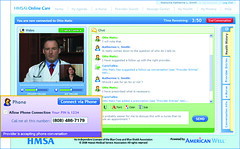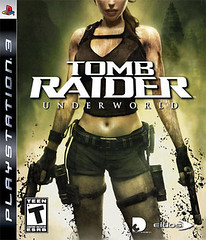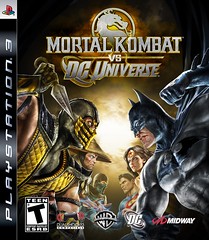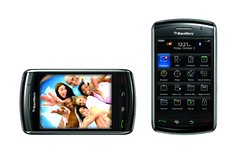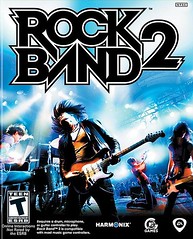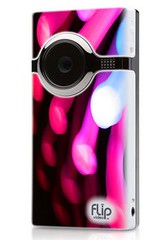Oooo ooma

ooma has revolutionized home phone service with its Voice over Internet Protocol (VoIP) phone service during the past year, and recently more features and services have been added. If you’re a landline user, ooma can save your household $400 to $600 per year by eliminating costly phone services. Keep in mind this is done by just using your existing home phones, phone line, power outlet and a high-speed Internet connection.
“We are excited to unveil new, systemwide updates that continue to expand on the ooma promise of providing a better way to experience home telephone service,” says Andrew Frame, ooma chief executive officer. “The new ooma phone system offers consumers expanded calling capabilities and conveniences that cannot be matched by traditional telephone and VoIP providers at an unrivaled cost savings. Consumers who are thinking about ways to eliminate unnecessary and costly monthly telephone bills should consider switching to ooma.”
ooma’s original features include no monthly fees (after your onetime ooma purchase), unlimited free U.S. domestic calls (and low-cost international calls), caller-ID, call-waiting, voicemail, caller-ID blocking, call return, one-touch access to messages through the Hub/Scout interfaces, E911, and ooma Lounge web portal with voice-mail retrieval and account control.

The added-on features incorporate virtual phone numbers (up to nine phone numbers supported); voicemail attachments (opt to send a copy of voicemails to your e-mail); mobile integration with multi-ring (simultaneously ring your cell phone); personal number and voicemail (virtual numbers can be set up on specific phones with separate voicemail boxes); and call logs, personal and community blacklist (block certain numbers from calling you).
VoIP phones are very common these days, and you’re probably wondering what makes ooma so different than any other VoIP phone. The difference with ooma is that you don’t pay any monthly fees and you can use your existing home phone/phone line with your high-speed Internet. You don’t have to worry about leaving a computer on for the connection.
Setting up the ooma Hub was a breeze. It took me less than 10 minutes (ooma claims average setup time is 20 minutes, but I doubt it). First, I activated the unit on ooma’s website, plugged everything in, and it was working without a hitch. You can choose your phone number with area code, but unfortunately it didn’t let me pick any Hawaii 808 area codes, so I ended up with a San Francisco one. You can port a number over from your current provider for a onetime cost of $79, and it usually takes about three weeks.

If you need to use more than one phone, the package comes with an ooma Scout to connect an additional phone (you can use more than one Scout). I didn’t set this part up since I don’t have another phone. I found it interesting that you hear a special ooma dial tone when you pick up the phone, and I discovered that, when dialing with ooma, make sure to dial “1” before the area code.
Overall, I think ooma is a good product. The sound is crystal clear. It’s quite a bit more expensive than the $40 magicJack, but you can do significantly more without having to leave a computer on all the time. ooma retails for $249.99 with a hardware bundle including an ooma Hub and ooma Scout. You can purchase the optional Premier plan for $12.99 per month or $99.99 per year. Premier includes the Broadband Answering Machine with Real-Time Message Screening, Instant Second Line and Enhanced Call Waiting, and Personal numbers with private voicemail. Find it at your nearest Best Buy (http://www.best-buy.com) or at Amazon (http://www.amazon.com).
In addition, stay tuned for the second generation of ooma - ooma telo - to be featured next month at the Consumer Electronics Show (CES). Note it also was named as a CES Innovations 2009 Design and Engineering Award honoree. It’ll be interesting to see how the ooma telo functions in comparison to the current ooma.