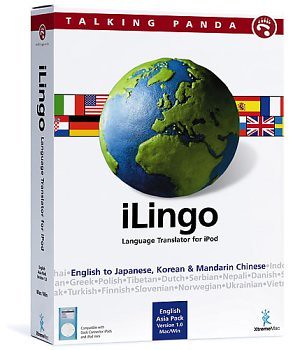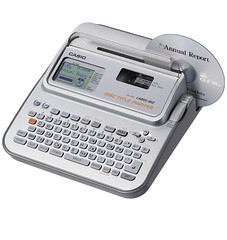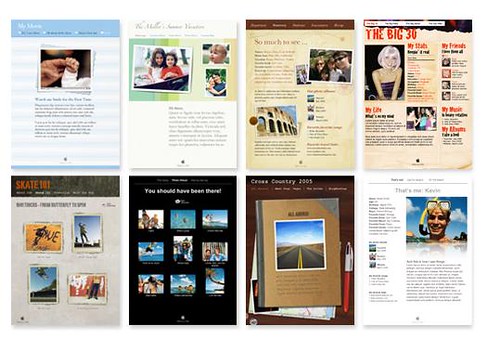Holding Onto Your Laptop
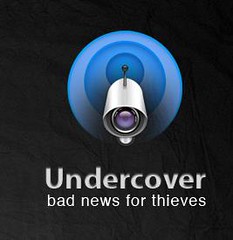
For Valentine’s Day this year I received a new laptop from my husband. Being the paranoid, always-prepared person I am I want to make sure that my brand spanking new laptop isn’t stolen. Or, at least do everything I can to prevent it from being stolen and have a backup plan. Granted, I’ve been using a laptop of some sort for the past 10 years or so, but it still doesn’t hurt to be careful.
Keep in mind that a laptop is stolen every 53 seconds (according to Safeware The Insurance Agency – 2004). Additionally, the FBI claims that 97% of stolen laptops are never recovered. The most common places your laptop would be stolen from are coffee shops, hotel rooms and your car. Losing information from your computer could be extremely detrimental to you, especially if you have all your work, pictures and other important files saved on there, as I do.
Should your laptop be taken from you, if you have a PC, use Computrace’s LoJack For Laptops. For Mac users, use Orbicule’s Undercover. With LoJack, once the software is installed your laptop it works silently behind the scenes to securely contact the monitoring center by sending your computer’s info (IP addresses, etc.). If it is stolen, you file a police report, and the location of your laptop can be tracked using any Internet connection. Computrace/LoJack’s recovery team then traces your laptop’s whereabouts and partners with local law enforcement to recover and return your laptop to you. Over 90% of laptops stolen with LoJack installed have been recovered. If your stolen laptop is not recovered within 30 days, your money will be refunded to you. The software is hidden and virtually tamperproof and works on desktop computers too.
Similar to LoJack, Undercover transmits network information about your Mac, including internal and external IP addresses and the router address to the recovery center. Once you report your laptop stolen, Undercover automatically starts taking screenshots of your computer so the thief’s identity will eventually be revealed when he/she is writing e-mail, chatting or surfing. If your laptop has an iSight camera built-in, it will start snapping pictures, making it even easier to identify the thief and his/her surroundings. In addition, if laptop recovery fails, Undercover’s ingenious backup plan simulates a hardware failure by making the screen darker until it becomes unusable, even if the Mac is offline. This should urge the thief to take it in to get repaired or sell it. When that happens, it can easily be detected. Following that, the reseller or purchaser of the stolen Mac will receive a message on the screen notifying them that the Mac has been stolen and a promise for a finder’s fee once it is returned. As with LoJack, there is a money back guarantee or if you’re not satisfied with it within 30 days, you’ll still get your money back.
To download LoJack for $49.99 (one-year license), go to www.lojackforlaptops.com. Undercover is available for $29.99 at www.orbicule.com/undercover.